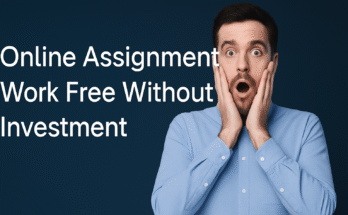In today’s digital world, working and learning online has become the new normal. Whether it’s a business meeting, an online class, or a virtual training session, having the right tool makes all the difference. Adobe Connect is one such tool that offers a reliable platform for video conferencing, online collaboration, and virtual classrooms. It’s designed to help businesses, educators, and trainers connect with their audience in a highly interactive and engaging way.
Key Features of Adobe Connect
-
Virtual meeting rooms with customizable layouts
-
High-quality video and audio conferencing
-
Interactive whiteboards and polls
-
Screen sharing and file sharing
-
Breakout rooms for group discussions
-
Session recording and playback
-
Strong security and access control features
Details of Top Features
1. Customizable Meeting Rooms
Adobe Connect allows hosts to fully customize their virtual rooms. You can design your layout using different pods (such as chat, notes, videos, and polls), making the environment more interactive and suitable for your session’s needs. This feature is great for both teaching and business presentations.
2. Breakout Rooms
This feature is extremely useful during workshops or training sessions. Hosts can split participants into smaller breakout rooms to encourage group discussions or activities, and later bring everyone back into the main room. It mirrors the group work you’d do in a real-life setting.
3. Interactive Tools (Whiteboard, Polls, Chat)
Adobe Connect includes tools that make sessions more interactive. The whiteboard is perfect for brainstorming, polls help gather real-time feedback, and the chat pod allows participants to ask questions or share thoughts during the session without interrupting the speaker.
4. Session Recording
One of the most useful features of Adobe Connect is the ability to record sessions. This is perfect for people who miss a live meeting or want to review the content later. The recordings include all media, interactions, and layouts exactly as they happened.
Pros and Cons of Adobe Connect
| Pros | Cons |
|---|---|
| Highly customizable meeting layouts | User interface may feel outdated |
| Excellent engagement tools (polls, whiteboards, breakout rooms) | Steep learning curve for beginners |
| Interactive and detailed session recordings | Requires strong internet connection |
| Reliable and secure for professional use | Mobile version has limited functionality |
Q2: Can I use Adobe Connect on my phone?
Yes, Adobe Connect has mobile apps for Android and iOS. However, the mobile version may have fewer features than the desktop version.
Q3: How many participants can join a meeting?
The number of participants depends on your plan. It can range from 25 people for small meetings to several hundreds for webinars.
Q4: Do I need to install software to join a session?
Participants can join meetings using a web browser without installing anything. Hosts may need the desktop app for full features.
Q5: Can Adobe Connect be used for online teaching?
Absolutely! It’s widely used by schools, colleges, and corporate trainers for virtual classrooms, thanks to its interactive and customizable tools.
Conclusion
Adobe Connect is a feature-rich platform built for professional virtual communication. Whether you’re a teacher, trainer, or team leader, it offers the tools you need to run smooth, engaging, and productive sessions online. While it may take some time to get used to all its features, once you do, it becomes a powerful companion for virtual learning and collaboration.