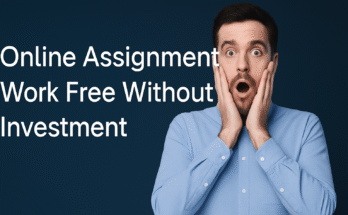In today’s digital world, online communication tools are more important than ever. Whether you’re working from home, running a business, or connecting with clients across the globe, having a reliable platform for virtual meetings is essential. Zoho Meeting is one such powerful tool that offers secure and smooth video conferencing and webinar solutions. It is designed for professionals, teams, and businesses who want to collaborate effectively without physical barriers.
With an easy-to-use interface and a wide range of features, Zoho Meeting helps users host online meetings, webinars, and remote sessions with just a few clicks.
Key Features of Zoho Meeting
-
Video Conferencing
-
Webinar Hosting
-
Screen Sharing
-
Recording and Replay
-
Browser-Based Access
-
Calendar Integration
-
Meeting Scheduling
-
Secure Encryption
-
Interactive Tools (Polls, Q&A, Raise Hand)
-
Custom Branding for Webinars
Details of Top Features
1. Video Conferencing
Zoho Meeting allows users to host high-quality video calls with multiple participants. You can join meetings directly from your browser – no downloads required. The video quality is stable even with limited internet bandwidth, which makes it ideal for all users.
2. Webinar Hosting
This feature is perfect for educators, marketers, and trainers. You can host live webinars, interact with attendees using polls and Q&A, and even analyze performance with detailed analytics after the session. Zoho Meeting also supports registration forms and email reminders for better engagement.
3. Screen Sharing
Present your ideas clearly by sharing your screen with others during a meeting. Whether it’s a presentation, document, or demo, everyone can view your content in real-time. This feature is essential for collaborative work and online training.
4. Meeting Recording
All meetings and webinars can be recorded and stored securely. You can replay, download, or share recordings with your team or attendees. This is especially useful for those who couldn’t attend the live session.
Pros and Cons of Zoho Meeting
| Pros | Cons |
|---|---|
| Easy to use with a clean interface | Limited advanced features compared to Zoom or Teams |
| No app download required – works on browser | Free plan has restricted meeting duration and participants |
| Affordable pricing, great for small businesses | Webinar customization features are limited |
| Secure with end-to-end encryption | Less popular, so fewer third-party integrations |
| Integrates well with Zoho apps and calendars | Customer support response time may vary |
Q2: Can I use Zoho Meeting without downloading any app?
Absolutely! Zoho Meeting runs entirely on your browser, so there's no need to install software or plugins.
Q3: Is Zoho Meeting safe and secure?
Yes, Zoho Meeting offers end-to-end encryption and complies with privacy regulations like GDPR to ensure your data is safe.
Q4: Can I schedule recurring meetings?
Yes, Zoho Meeting allows you to schedule one-time or recurring meetings and sync them with your calendar.
Q5: Does Zoho Meeting work on mobile devices?
Yes, it supports mobile browsers, and there’s also a mobile app available for both Android and iOS devices.
Conclusion
Zoho Meeting is a simple yet effective tool for online meetings and webinars. It combines all the essential features you need in a video conferencing platform, without overwhelming you with unnecessary extras. Ideal for small to mid-sized teams, freelancers, educators, and business owners, Zoho Meeting offers great value, reliability, and security. If you’re looking for a hassle-free way to connect and collaborate online, Zoho Meeting is definitely worth trying out.