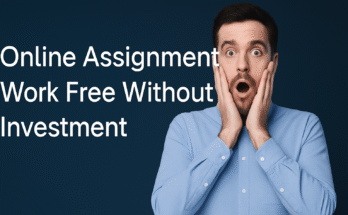PDF Reader – PDF Editor is a versatile and user-friendly mobile application designed to cater to all your PDF needs. Whether you’re reading, editing, annotating, or managing PDF documents, this app offers a comprehensive suite of tools to enhance your productivity. Ideal for students, professionals, and anyone dealing with digital documents, it simplifies the way you interact with PDFs.
Key Features of PDF Reader – PDF Editor
-
Automatic PDF Detection: Scans your device to locate and list all PDF files for easy access.
-
Efficient PDF Viewing: Supports various viewing modes, including page-by-page, continuous scrolling, and reflow mode for smooth reading.
-
Text Search and Copy: Quickly search for specific text within PDFs and copy content as needed.
-
Annotation Tools: Highlight text, add notes, and insert e-signatures directly into your documents.
-
Bookmarking: Mark important pages for quick reference.
-
Dark Mode: Switch between light and dark themes to reduce eye strain during extended reading sessions.
-
PDF Management: Merge, split, and organize PDF files effortlessly.
-
Image to PDF Conversion: Convert images into PDF format with ease.
-
Secure Sharing: Share PDF files securely with others.
Detailed Look at Top Features
1. Automatic PDF Detection
Upon installation, the app automatically scans your device to find all existing PDF files, organizing them into a simple list for quick access. This feature saves time and ensures that you can easily locate and manage your documents without manual searching.
2. Efficient PDF Viewing
The app offers multiple viewing modes to suit your reading preferences. Whether you prefer scrolling through pages continuously or viewing one page at a time, the app provides smooth navigation and readability. The reflow mode adjusts the text to fit your screen, enhancing the reading experience on smaller devices.
3. Annotation Tools
Enhance your PDFs by highlighting important sections, adding notes, or inserting your signature. These tools are particularly useful for reviewing documents, filling out forms, or collaborating with others.
4. PDF Management
Manage your PDF files efficiently by merging multiple documents into one, splitting large files into smaller sections, or reorganizing pages. These features provide flexibility and control over your document organization.
Pros and Cons
| Pros ✅ | Cons ❌ |
|---|---|
| User-friendly interface suitable for all users | Advanced editing features may require in-app purchases |
| Comprehensive PDF viewing and annotation tools | Some users may experience occasional ads in the free version |
| Efficient file management, including merging and splitting PDFs | Limited cloud storage integration compared to some competitors |
| Supports image to PDF conversion, enhancing versatility | May lack some advanced features found in premium PDF editors |
Q2: Can I edit text within a PDF using this app?
The app allows you to annotate, highlight, and add notes to PDFs. For full text editing capabilities, you may need to explore additional features or consider premium options.
Q3: Does the app support password-protected PDFs?
Yes, you can open and view password-protected PDFs, provided you have the correct password.
Q4: Can I convert images to PDF using this app?
Absolutely. The app includes a feature that allows you to convert images into PDF format seamlessly.
Q5: Is it possible to merge multiple PDF files?
Yes, the app provides tools to merge multiple PDFs into a single document, simplifying file management.
Conclusion
PDF Reader – PDF Editor stands out as a comprehensive and accessible solution for managing PDF documents on your mobile device. With its array of features, including efficient viewing modes, annotation tools, and file management capabilities, it caters to a wide range of user needs. Whether you’re a student, professional, or casual user, this app offers the tools necessary to handle PDFs effectively. Its user-friendly design ensures that even those new to digital document management can navigate and utilize its features with ease.