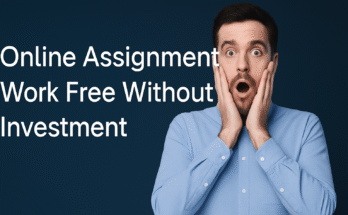In today’s digital age, screen recording has become a common need—whether you’re a gamer, a teacher, a content creator, or someone who just wants to share something on your phone screen. That’s where ADV Screen Recorder comes in. This Android app offers an easy and reliable way to record anything on your screen without requiring root access.
ADV Screen Recorder is designed for users who want a powerful but user-friendly screen recorder that just works. With a clean interface and useful features, this app makes screen recording fast, smooth, and effective.
Key Features of ADV Screen Recorder
-
Record screen in full HD (up to 1080p)
-
No root required
-
Use both front and back camera while recording
-
Trim videos within the app
-
Draw or write on the screen during recording
-
Pause and resume recording anytime
-
Customize text and banner display
-
Built-in video editing tools
Details of Top Features
1. High-Quality Screen Recording
ADV Screen Recorder supports screen recording in HD quality—up to 1080p at 60fps. This is perfect for capturing gameplay, tutorials, or app demos with clear visuals and smooth performance.
2. Camera Overlay (Facecam)
One standout feature is the ability to use your phone’s front or back camera while recording. This is especially useful for gamers or educators who want to include their reactions or commentary in the video.
3. Drawing and Notes on Screen
During recording, you can write or draw on the screen. This is great for tutorial creators or teachers who want to highlight parts of the screen or explain concepts in real time.
4. Built-in Editing Tools
After recording, you can trim your videos directly within the app. It saves time by eliminating the need for a separate editing app for basic touch-ups.
| ✅ Pros | ❌ Cons |
|---|---|
| Easy-to-use and beginner-friendly interface | Limited advanced video editing tools |
| No watermark, even in the free version | Contains ads (unless removed via in-app purchase) |
| Supports full HD recording (up to 1080p/60fps) | May not support internal audio on all devices |
| Works without root access | Performance may vary on low-end phones |
| Allows camera overlay and on-screen drawing | No built-in live streaming option |
2. Does it put a watermark on the videos?
No, ADV Screen Recorder does not add any watermark to your screen recordings—even in the free version. Your videos will be clean and professional-looking without any branding.
3. Can I record internal audio?
On most Android devices, internal audio recording is restricted by Google. ADV Screen Recorder mainly captures sound through the microphone, so it’s perfect for recording your voice or external sounds.
4. Do I need to root my phone to use it?
Not at all. The app is designed to work on non-rooted devices. You can install and start using it right away without making any changes to your phone.
5. What’s the maximum video quality it can record?
ADV Screen Recorder supports recording in HD up to 1080p at 60fps, depending on your device’s capability. You can adjust the resolution, bitrate, and frame rate in the settings.
Conclusion
ADV Screen Recorder is a smart choice for anyone looking for a simple yet effective screen recording app on Android. With handy tools like camera overlay, drawing support, and built-in editing, it covers everything most users need. While it may lack some high-end editing features, it’s more than enough for everyday use—and all without rooting your device.
Whether you’re a gamer, YouTuber, student, or professional, ADV Screen Recorder makes capturing your screen easy and convenient.